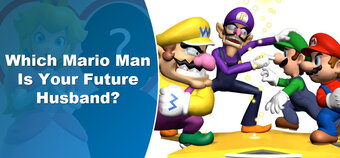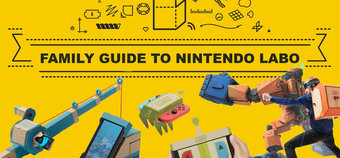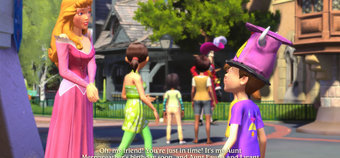Perhaps we'd better begin this review with an admission: we're huge, self-confessed Disneyland nuts here at Everybody Plays. Though we've never been to either of the American parks, we have many happy memories of trips to Disneyland Paris in years gone by. In fact, so fond were our memories that we actually had this idea first (we're still waiting for the royalty check to turn up in the post). A game where you can wonder around an accurately modelled Disneyland, taking in the sights and sounds from your own home. A game where, rather than rides, you play minigames themed around each of the attractions. Well, that sounds like a no-brainer, doesn't it? That's what we thought too. But we hadn't counted on Kinect. As an experiment, start holding your right arm out now. That's right, out in front of you. Straight out. No cheating and leaning on anything. Good. Consider this Kinect Disneyland Adventures training.

Doesn't he look proud. Either that, or he's in need of a chiropractor.
Aimed squarely at the kiddy-wink market, Kinect Disneyland Adventures is overflowing with charm. You'll need a Kinect sensor in order to play, but once you've loaded up the game, it's hard to be anything but impressed with the level of detail here. If you've ever been to any of the Disneyland parks, the chances are you'll be able to start picking out places you recognise (as many of them share at least a similar layout). There's the lava rocks on the entrance to Discoveryland. Ooh, and the Buffalo Trading Co. in Frontierland. Main Street USA's packed with crowds (like in real life), there are oodles of characters waiting to be meeted and greeted and even the double decker bus and Fire Engine, which trundles up and down Main Street ferrying visitors into the park makes an appearance here. While it's undoubtedly those who've visited a Disney park in the past who'll get the most out of this, as it's hard not to be blown away by just how much like the real thing it is, if you've ever seen any footage of the park on holiday programs, or looked through a friend's holiday snaps, the chances are you'll find yourself stopping and pointing, as you recognise some of the places in here.
When you first fire up the game, you'll be met with a rather long winded (and likely child-boring) intro where an incredibly annoying little man who's made out of a folded golden ticket explains the basics of the game. Then, you'll get the chance to create your own character with which to explore the park, choosing whether you want to be a boy, or a girl, and what sort of clothes you want to wear. There's a wide range of options here, and you'll play as your character for the majority of the game, whether you're taking part in a ride-themed minigame, or running chores around the park for the various characters.
Whether you (and your children) are minigame maniacs or an obsessive collectors, there's lots to see and do here. Meet a character in the park, and they may set you a task to complete - whether it's collecting autographs for Mickey's campaign to be Mayor, or finding one of a certain number of objects that are scattered around the park, these are straightforward enough, and it's likely that younger children won't realise that they're all basically based around the same basic idea at all. If nothing else, it gives you good reason to explore the incredibly recreated park - we just wish getting around was easier.

Just like real life - but nowhere near as busy.
You see, this being a Kinect game, there's no way to control your character bar through using Kinect - no option for controllers here. If you remember, we asked you to hold out your arm at the beginning of this review, and with good reason - because this is how you explore Kinect Disneyland Adventures. Holding your arm outstretched in front of you, you have the ability to go wherever you want - hold your arm out to the left, and your character will run off to the left. Hold it out to the right, and he'll run off to the right. Sadly, it's a lot harder to control than you may imagine, and whether it's you or your children playing, you'll likely find your avatar getting themselves stuck in nooks and crannies, or facing a wall with no idea how to get out. As you may now be beginning to realise, too, (unless you read rather quickly), holding your arm out in front of you for prolonged periods of time is actually very difficult. After a few minutes, it starts to ache. After half an hour, it feels like it's turned to lead. But sadly, this is the only way to explore the park in the game - effectively by torturing yourself. Keep your arm outstretched, though. Let's see how it feels at the end.
Scattered around the park, most of the major attractions have been turned into one of the 18 mini games that form Kinect Disneyland Adventure's armament of distractions. Thankfully, you don't have to traipse around the park (and queue for hours) in order to find them, though - hold both hands in the air, and you'll bring up a map, from which you can jump straight to any attraction - or simply jump straight into the ride, bypassing the game, by choosing the Fastpass option on the main menu. From Big Thunder Mountain to the Peter Pan's Flight, and from It's a Small World to Space Mountain, the vast majority of the rides that pop into your head when you think Disneyland have been given a minigame makeover - although there's notably no Star Wars, due to licensing issues, and no Captain EO, too. We'd have liked to able to sit and watch Michael strut his stuff in the comfort of our own home.
Only loosely based on each of the rides, the minigames have been designed to suck you into the world the ride's based on, rather than offer an interactive version of the ride itself. In Peter Pan's Flight, you'll be taking flight over London, arms outstretched, leaning from side to side to steer between the rooftops and belfries, flapping your arms to move higher and crouching to go lower as you take the second star on the right, and carry on 'til morning. Pirates of the Caribbean has you floating on a raft, beating off crocodiles with an oar, the Matterhorn sees you tobogganing down a mountainside with the hilarious, and clumsy Goofy leading the way (well gawrsh), whilst Big Thunder Mountain sees you pumping the handle of a mine cart, leaning from side to side to collect the tokens that go rushing by. Again, you can see a lot of effort's gone into these minigames, and there are plenty of nice touches that'll raise a smile with children and adults alike. Hidden throughout each of the minigames, as another nod to the parks, are Hidden Mickeys you can collect, adding yet more replay value, while you get a star rating depending on how well you've done. It's all really impressive, on paper. The only problem, again, is the control scheme. You see, Kinect just isn't accurate enough. Lean left and right, and Kinect either moves you far too fast, or nowhere near quickly enough, with no middle ground to be found. At other times, when it's looking for a specific gesture, Kinect will just completely ignore whatever movements you've done. As you're intended to be collecting coins in each of the levels, that could be a problem. While younger children may not mind the fact they keep ending up with rubbish scores, older kids (and grown ups) will likely get frustrated at the lack of precision - after all, if you lean left, and it moves at all of a snail's pace, so you don't get the coins, it's annoying that the game (or rather, Kinect) lets you down.

Goofy's antics always raise a smile in the Matterhorn race. Goofy, please.
Similar irritations rear their ugly heads in every other part of the game as well. When browsing the map, it tells you to swipe to view other locations, but while you can swipe right with your right hand, you can't swipe left with it - you have to use your other arm instead. The Fireworks minigame, too, tells you to "lift your hand to fire fireworks", but you have to more scoop the fireworks out of an invisible bucket and throw them upwards, rather than "lifting" them. There's also far too much emphasis on jumping, too, with the game seemingly deliberately ignoring any attempts at pretending to jump. For anyone who has Kinect upstairs, or lives in apartment, it's likely to lead to one too many annoyed neighbours - or legs going through ceilings. Similarly, when interacting with characters, the gesture recognition's incredibly hit and miss - trying to hug, or high five Mickey often ends up just making it look like you're giving him a perfect rendition of one of Hitler's speeches instead, as your avatar's arms flail crazily and Kinect seemingly doesn't have a clue what's going on.
But perhaps what's most concerning here is that the emphasis on Kinect actually ends up alienating the child audience it's aiming for. When trying to navigate the park, children have a natural tendency to not stay still - and that means Kinect loses them. It wouldn't be too much of a problem, but when it finds them again, they'll actually end up playing as a different character (often of an entirely different sex - and you can imagine how well that'll go down with young boys), while, worse still, the game's also disabled saves and achievements in the background (without telling you), meaning if you don't pause the game, browse through the menu, and log in again, you'll lose any progress that session. So while younger children will appreciate being able to run around the park, running errands for the characters, and just being in Disneyland, they'll also likely find the navigation so awkward (you'll find yourself running into walls, getting stuck in corners, etc, all the time, because Kinect simply isn't up to the job), it'll likely cause them to give up in frustration - especially when young boys find themselves suddenly playing as a girl. Meanwhile, older children, who may appreciate the challenge of the minigames will end up frustrated by the inaccuracy of Kinect, which seems to do everything it can to stop you moving in the direction you had in mind. And while it's possible some of the problems for younger children may be solved by having a parent playing along with them, and so handling the tricky navigation, that's not really the point - and as you're likely starting to realise now, if you've been following our little experiment, having your arm held out in front of you really starts to kill after a bit.
But what's perhaps most frustrating with this is the fact that again, a game that would have worked perfectly well with a controller (and possibly even better with a tablet, like on the Wii U), has found itself having Kinect shoehorned into it, with awkward results. Try as we might, we just haven't managed to get our heads around Kinect yet - and nor have most of our test families. If it at least had the option to use a controller, we'd have been looking at an 8 or a 9 here, and a perfect game for families. Instead, we're looking at a game that's likely to annoy all but the most patient of children the first time within a few minutes - and a game that they'll never be able to play for more than a few minutes at a time.
Format Reviewed: Xbox 360