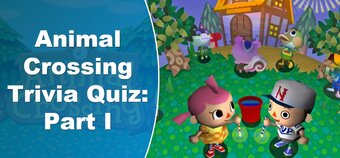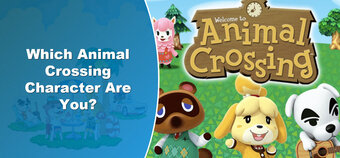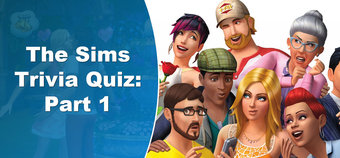Since its debut on The Sims 2 way back in 2007, the Seasons expansion pack has rapidly grown to be one of the most popular add-ons for the life sim series. With added weather, seasonal activities and more outdoor fun, Seasons has always helped make the whole Sims experience feel a lot more life-like - and a lot more fun. Though it may have been a long time coming, The Sims 4: Seasons has finally launched for The Sims 4, bringing with it a whole host of new seasonal features - and a major overhaul of the game's gardening system, which is what we're going to take a look at today. So, chuck on some overalls, roll up your sleeves, and get stuck into creating your perfect virtual garden, Sims-style!
New Skills: Gardening and Flower Arranging
The Sims 4: Seasons expansion pack adds two new skills for your Sims to master, Gardening and Flower Arranging - both of which come into play in the expansion's two new careers, Botanist and Floral Designer. As is often the case, you can raise both of these skills by reading books, practising the skill in question or by researching the skill on the computer. For Flower Arranging, though, you'll need to pick up a particular item in order to hone your skills - the 'Violets are Blue Flower Arranging Table', found in the Study > Hobbies and Skills menu in buy mode.

Mastering the new Flower Arranging skill requires a specific bit of kit.
As you work your way through the Gardening skill tree, aside from becoming faster and more efficient at weeding/watering/fertilising, you'll also unlock the ability to buy a wider variety of seeds to supplement your new-found garden. When you hit level 5, you'll also gain the ability to take cuttings, and graft new species onto existing plants, opening up some much more creative and experimental gardening possibilities in the process.
The Flower Arranging skill, meanwhile, is much more straightforward - as you level up, you basically just unlock new arrangements that make use of new flowers and new scents. The higher your skill gets, the better quality the resulting arrangements are, and therefore the more they'll sell for.
How do you plant seeds in The Sims 4: Seasons?
While the upgraded gardening system may be one of the biggest draws of the Seasons expansion pack, it's actually also one of the least intuitive, weirdly enough. Here's how to get started with your gardens in The Sims 4: Seasons:
- 1) Buy a 'Garden Pot' or 'Garden Planter Box' from Outdoors > Outdoor Activities in the build menu. Pots can only hold one plant, whereas planter boxes have space for either four individual plants, or one tree in the centre. Technically, they're not essential buying for your garden, as you can plant directly onto the grass on your lot too - but these pots give you the ability to grow things indoors too. Simply plonk them down on your lot, wherever you want to have your garden, making sure to leave a decent border between the pots and other furniture/buildings, as your Sim needs full access to be able to garden in them.
- 2) Next, you need to buy some seeds. There's a few different ways of doing this, although the easiest is to go is via the Build Mode (Outdoors > Outdoor Activities) - simply pick the 'Starter Flowers/Fruits/Herbs/Vegetables' seed packs ($35 a pop), and place them on a spare space on your lot. You can also click on your Garden Pot/Garden Planter Box items and choose the 'Purchase Seeds' option, which will bring up a dialogue box with the same selection of items in.

As your Sim's Gardening skill increases, you'll be able to buy new, fancier packets of seeds with new crops to grow.
- 3) Click on the 'Starter Flowers/Fruits/Herbs/Vegetables' packet you've just placed, and then choose 'Open Seed Packet' from the menu. The packet will then fade away, leaving nothing in its place - but don't worry, they haven't disappeared! Instead, you'll find the pack's contents in your Sims' inventory. Note that the contents of each seed packet is random, so you may have to buy a few packs to get the particular plant you're looking for.
- 4) For some reason, instead of just giving you bog standard seeds in your seed packets, The Sims 4: Seasons instead prefers to give you whole fruits/vegetables/flowers. As such, you'll find a random selection of produce has now appeared in your Sims' inventory. Click on each one in turn and select 'Place In World' to have your Sim leave tomatoes, basil, carrots and such on pretty much every available surface in your house.
- 5) Next you need to head back into Build mode, and pick up each piece of produce, before moving it to wherever you plan on planting it, whether it be a planter box, pot or space spot of ground on your lot.

Use build mode to place all your plants as you see fit.
- 6) Once you've arranged your produce as you see fit, get hold of your Sim again, now in Live mode, click on one of the plants, and tell your Sim to 'plant' it. They should then go off and plant everything plantable on the lot automatically, although it's probably worth keeping an eye on them just in case.
- 7) Now you finally have the garden of your dreams! Just remember to regularly weed, water and fertilise them to get the most out of your crops!
As you level up your Gardening skill, you'll be able to purchase packs of rarer and harder to find seeds - they can be found via the build/buy catalogue, as before, or by clicking on a planter box and selecting the 'Purchase Seeds' option. Each packet will have a random choice of crops in it, so you may need to buy a few different packs to get the produce you're after. The following is a list of all the seed packets on offer, and the requirements for unlocking them:
- Starter Flowers, Starter Fruits, Starter Herbs, Starter Vegetables, $35 each, unlocked from the start
- Seasonal Summer Plants, Seasonal Fall Plants, Seasonal Winter Plants, Seasonal Spring Plants, $100 each, unlocked at Gardening skill level 5
- Farmer Flowers and Fruit, Farmer Veggies and Herbs, $100 each, unlocked at Gardening skill level 7
- Uncommon Plants, $250 each, unlocked at Gardening skill level 7, includes some of the harder-to-find 'uncommon' level plants
- Rare Plants, $1000 each, unlocked at Gardening skill level 10, includes some of the harder-to-find 'rare' level plants
What effect do the different seasons have on your plants?
In the real world, planting something out of season is basically a waste of good seeds, because without the right environment, you're unlikely to see any results. The Sims 4: Seasons however is much more lenient, and you can largely plant anything and everything whenever you choose, and nothing bad will happen. However, if you've planted something out of season, nothing good will happen either - seeds pretty much stay in stasis in their off seasons, only growing and producing at the correct time of year.
How do you care for your plants in The Sims 4: Seasons?
We've already covered how to plant your seeds in The Sims 4: Seasons, but as any gardener will tell you, that's just the start of the work to be done when it comes to raising your own fruit, vegetables and flowers.
In The Sims 4: Seasons, there are three main ways you'll want to care for your crops:
- Watering
One of the basics, this is a simple matter of clicking on your plants and selecting 'Water'. Your Sim will then chug along watering all of your seedlings automatically. Be careful though - if you forget to water your plants for a few days in a row, they'll end up dying, and all your hard work will be for naught. Happily, rainy days will water your plants automatically, giving you a day off in the process. - Weeding
Sometimes, when you're looking at your crops, they may look a bit unkempt, which is a sure sign they need a bit of weeding to carry on growing at their best. As with watering, this is a basic interaction accessed by clicking on the plant in question. If a plant doesn't need weeding at that moment in time, the option will be greyed out.

Weeds can be a little tricky to spot, appearing at the base of your plants. If you don't keep it under control, your plants might wither and die!
- Fertilising
Nowhere near as essential as the previous two, fertilising lets you take a bit of a short cut towards better quality plants and produce, by reducing the time it takes for your plant to evolve. Various things can be used as fertiliser, including other plants - although fish is apparently the best of the best, and the rarer your catch, the more effective it is as a fertiliser. - Research
Another interesting option that crops up once your plants start growing a little, research lets you learn more about the plant in question. All researching really seems to do is unlock a brief entry on the plant in your Sims' mobile phone notebook, and - if you're lucky - it might tell you a grafting combination. However, it does help raise your Gardening skill while you do it, so it can be a pretty handy pastime for swotting up on your skills. - Spray for Insects
Mostly a problem in the warmer months, you'll want to keep an eye out for any swarms of blacks bugs circling around your precious plants. Again, this option only pops up when you actually have an insect infestation, but clicking on your plant and choosing 'Spray Area for Bugs' sorts them out in seconds flat. Insects can really do a number on your plants, killing them in a matter of days if you're not careful, so you'll definitely want to keep an eye out for bugs!

If you look carefully, you'll spot some black flies swarming around your plants - make sure you spray them, stat!
How do you improve the quality of your plants and produce?
To improve the quality of your plants and produce in The Sims 4: Seasons, you essentially have to take good enough care of your plants to evolve them, with each new evolution bringing with it a jump in quality. You can speed up the time between evolution stages by applying fertiliser. There are five different stages of plant quality, Normal, Nice, Excellent, Magnificent and Perfect, which will in turn correspond to the quality of the produce you can harvest from it. Note that taking a cutting from a plant does cause a drop in the quality bar, increasing the time it takes for your plant to reach the next level, so you don't want to take too many.
What does "evolving" a plant actually mean?
All plants in The Sims 4: Seasons have needs - namely watering, weeding and pest control. If you can keep them in check for a certain period of time, your plant will reach the point where it can "evolve" onto its next stage. Think of your plants as effectively miniature, bushier versions of your Sims and you wouldn't be too far off, as you'll need to work on satisfying all their wants and needs before they move on to the next stage of life - or in this case, quality.
If you've managed to take decent care of your plant, you may notice it start to sparkle - clicking on it will give you the option to 'Evolve' it, causing the quality bar above to jump into the next section. Plants can go through five stages of evolution, corresponding to five stages of quality, from Normal to Nice, Excellent, Magnificent and Perfect. Only crops produced after you've evolved the plant will have the new, better quality; anything not harvested on your plant prior to evolution will be of the older, not so good quality instead.
Applying fertiliser to your plants reduces the time it takes for it to reach the next evolution stage, so applying the best fertiliser you can as often as you can is the key to reaching the Perfect produce as quickly as possible. Taking cuttings reduces the quality of your plants, increasing the time it takes for them to reach the next level - so don't go crazy!
Cuttings and Grafting: How to create brand new plants in The Sims 4: Seasons
Unlocked at level five of the Gardening skill, being able to 'Take Cuttings' and 'Graft' is perhaps one of the most significant milestones in the skill tree, and one that will help you discover some of the more elusive plant species out there.
Take Cutting
Only usable on plants that have grown at least a little, the 'Take Cutting' option sees your Sim slice off a small chunk of the plant and stash it in their inventory for future use. All cuttings are stacked onto the same inventory item, regardless of the plant they've come from - but don't worry though, they'll separate out later, when it comes to grafting them on to other plants. Be careful not to take cuttings too often, though, as it both reduces the overall quality of your plant and you run the risk of killing your plants if you don't give it time to recover in between.

Taking cuttings and grafting them on are two of the key skills you'll need to use if you want to grow 'em all.
Graft
Greyed out until you have some plant cuttings in your inventory, the 'Graft' option lets you splice your cuttings from one plant onto another to produce either a combination of existing produce, or to create something entirely new. The main purpose of this is to make the easier to obtain bushes produce fruit/vegetables of rarer types by attaching cuttings you've taken from hard-to-find plants found out in the wild, or by combining two basic plants to produce something more unusual. Once you've grafted on a cutting, the altered plant will then produce both its original crop and some of the grafted-on crop. Once you harvest the new fruit/vegetable, you can replant it to create a plant of that type, which will produce only that crop, to maximise your yields and profit.
Some notable grafting combinations are as follows:
- Basil + Sage = Parsley
- Chrysanthemum + Tulip = Birds of Paradise
- Bluebell + Strawberry = Grapes
- Lily + Snapdragon = Orchid
- Apple + Cherry = Pomegranate
- Pear + Lemon = Plantain
- Snapdragon + Strawberry = Dragon Fruit
- Snapdragon + Dragon Fruit = Cowberry
- Grape + Rose = Bonsai Buds
- Pomegranate + Orchid = Death Flower
If you're short on space or time in your garden, you can use the graft ability to condense a little, by splicing several different cuttings onto a single bush, which will then produce several different fruits/vegetables/flowers at once (albeit in a smaller yield than the lone bushes would). Grafting can also be exploited to increase yields of some slower growing crops by taking cuttings of them and splicing them on to a plant that produces much faster, thereby accelerating your rate of production. It's also worth noting that, while mushrooms are one of the fastest growing crops in the game, you cannot take cuttings of them, nor graft anything onto them.
What plants can you grow in The Sims 4: Seasons?
Some plants are classed as 'Wild', and can't be found in any of the purchasable seed packets. For these, you'll need to search other neighbourhoods and locations, and find the plants growing there. Once you've found them, it's simply a question of taking a cutting home with you, before grafting it onto one of your existing plants as mentioned above. Then all you need to do is sit back and wait to harvest your new crop, with the option of planting the new crop to get the formerly "wild" plant in your back garden.
Base Game
- Apple
- Basil
- Birds of Paradise
- Blackberry
- Bluebells
- Bonsai Buds
- Carrot
- Cherry
- Chrysanthemum
- Cowberry
- Daisy
- Death Flower
- DragonFruit
- Grapes
- Lemon
- Lily
- Mushroom
- Onion
- Orchid
- Parsley
- Pear
- Plantain
- Pomegranate
- Potato
- Rose
- Sage
- Snapdragon
- Spinach
- Strawberry
- Tomato
- Trash Fruit
- Tulip
- Unidentified Fruit Object
Seasons Expansion Pack
- Bell Pepper
- Begonias
- Christmas Rose
- Crocus
- Dahlia
- Green Peas
- Green Beans
- Holly
- Snow Drop
Exclusive to other Expansion Packs/Game Packs
- Catnip (requires Cats & Dogs)
- Madnip (requires Cats & Dogs)
- Napnip (requires Cats & Dogs)
- Nuzzlenip (requires Cats & Dogs)
- Avocado (requires Jungle Adventure)
- Black Beans (requires Jungle Adventure)
- Cereberry (requires Jungle Adventure)
- Flutterberry (requires Jungle Adventure)
- Gutsberry (requires Jungle Adventure)
- Merry Berry (requires Jungle Adventure)
- Museberry (requires Jungle Adventure)
- Razzleberry (requires Jungle Adventure)
- Vimberry (requires Jungle Adventure)
- Garlic (requires Vampires)
- Plasma Fruit (requires Vampires)
- Wolfsbane (requires Vampires)
- Fang Flower (requires Get to Work)
- Glow Orb (requires Get to Work)
- Quill Fruit (requires Get to Work)
- Chamomile (requires Outdoor Retreat)
- Elderberry (requires Outdoor Retreat)
- False Morel Mushroom (requires Outdoor Retreat)
- Fireleaf (requires Outdoor Retreat)
- Huckleberry (requires Outdoor Retreat)
- Morel Mushroom (requires Outdoor Retreat)
- Muckleberry (requires Outdoor Retreat)
- Noxious Elderberry (requires Outdoor Retreat)
- Poison Fireleaf (requires Outdoor Retreat)
- Toxic Chamomile (requires Outdoor Retreat)
Patchy the Straw Man - your lovable gardening assistant!
In a world where crows and other pesky birds stealing your produce isn't really an issue, you may wonder what the point of a scarecrow is, outside of simple decoration. Well, in The Sims 4: Seasons, a scarecrow can be quite a valuable asset to your little garden, in the form of 'Patchy the Straw Man'. For a measly $450, and found under the Outdoors > Outdoor Activities tab, putting a Patchy on your plot will make your little gardening hobby much less of a chore for your poor Sim.

Patchy will come to life and help out with your garden chores.
Once you're purchased and placed your Patchy, you'll want to send your Sim over to him and choose the 'Chat with Scarecrow' option. It doesn't really matter what you talk about (although out of respect for the guy, we decided not to 'Question Ability to Actually Scare Crows) - the whole point here is just to fill up the friendship bar above his head. Thankfully, it's a much quicker process than trying to befriend a neighbour, and once the bar's full, you can move on to the next stage, having unlocked a scarecrow-themed Create-A-Sim outfit for your trouble.
Now you and Patchy are bros, you have the following options to interact with him:
- Examine Pockets for Seeds
Does exactly what it says on the tin, checking the scarecrow's pockets for any stray seeds. Sometimes you'll get lucky, sometimes you won't, but you can try every three hours or so. - Ask for Gardening Tips
Who better to ask for advice than your local neighbourhood scarecrow? This one comes with the added bonus of a whole chunk of Gardening experience in the process, which should give you a helpful nudge closer to your next level. This can be done once every twelve hours or so.
Once you're friends, Patchy will also periodically come to life and help out with your gardening chores, for five hours or so at a time. It won't necessarily happen every day, but if there's gardening work left undone, Patchy does seem to have a preference for it. On the other hand, if you're already a pretty diligent gardener, and there's no watering or weeding to be done, Patchy's also more than happy to kill time watching your TV, with a particular preference for chat shows (at least in our experience). We've even caught him cleaning our grubby kitchen counters on occasion! While he's up and about, you can also engage him in more deep and meaningful conversations, build up a bit of a rapport with the guy, or even go as far as to WooHoo with him, if you so desire.

Perhaps it's because Doris is such a diligent gardener, but Patchy seems to spend most of his time parked in front of the TV!
How to grow a Death Flower in The Sims 4: Seasons
While you may not have heard of them, Death Flowers are one of The Sims 4's best kept secrets when it comes to cheating the Grim Reaper. Essentially a 'get out of death free' card, when old Grim comes a-knockin', you can exchange a Death Flower for another go at life for a particular Sim - and, with the help of your new-found gardening skill, you can effectively get an unlimited supply, if you do it right. It's a bit of a long-winded process though, so you'll need to do the following:
- Make a Pomegranate tree by grafting a Cherry to an Apple tree.
- Make an Orchid by grafting a Lily onto a Snapdragon flower.
- Graft the Pomegranate onto the Orchid to make Death Flowers.
- Plant one of the harvested Death Flowers to create a Death Flower plant, which will produce pretty much unlimited Death Flowers, letting you cheat death over and over!
Cow Plant Care 101
While not specific to The Sims 4: Seasons expansion, growing a Cow Plant is definitely something all the completionist gardeners out there will want to try their hand at growing, at least once. For those not in the know, the Cow Plant is essentially a Venus fly trap-type plant with a taste for living, breathing Sims, and could be a valuable ally for those players who like to cause as much chaos for their little Sims' lives as possible.

Obviously no-one told The Sims cows are herbivores...
How to grow your Cow Plant
In order to grow a Cow Plant, you first need to get hold of an elusive Cowberry (sometimes known as Bovine Buds). There are a couple of ways of doing this (fishing, digging, heading to outer space), but as this is a gardening guide, we're going to get grafting:
- Make a Dragon Fruit plant by taking a cutting of a Snapdragon and grafting it onto a Strawberry plant.
- Plant the resulting Dragon Fruit it produces to grow your own Dragon Fruit bush.
- Take a cutting of your Dragon Fruit bush, and graft it onto the original Snapdragon plant. When this fruits, you should get a Cowberry.
- Plant the Cowberry to grow yourself a Cowberry Plant. Cow Plants are a bit different in that they don't produce any berries as crops, so you'll need to go through the whole fandango each time you want a new plant.
- Once you've planted it, you'll need to water and weed it as per normal for a few days until it fully matures - and then the fun begins.
Caring for your Cow Plant
Once it's fully grown, you'll be able to interact with your Cow Plant in a few different ways:
Feed - this is incredibly important for the Cow Plant, as you'll need to feed it at least every twelve hours or so, or else it might come back to bite you (quite literally!)
- Feed
This is incredibly important for the Cow Plant, as you'll need to feed it at least every twelve hours or so, or else it might come back to bite you (quite literally!). - Play/Pet
Some more social interactions with your Cow Plant, both of which will reward you with gardening experience. - Eat Cake
If you haven't fed your Cow Plant recently, it'll take matters into it's own hands and try to lure in a Sim-sized snack by dangling a delicious-looking cake decoy nearby. Hungry visitors, peckish members of the family or just generally foolish Sims may try to take a bite of the cake, which can result in death. - Milk
Available when Sims have been swallowed by the Cow Plant. If they were spat back out, still living, you'll be able to milk the Cow Plant for a drink of 'Essence' that matches whatever mood they were in at the time of eating. If they were swallowed up and killed, you can milk the Cow Plant for an 'Essence of Sim Life', which can be used to extend your Sim's lifespan by resetting them to the beginning of their current life stage. - Collect Sample
Only for Sims will a Logic Skill of level 2 or higher, telling a Sim to 'Collect Sample' from the Cow Plant, then examining it under a microscope will unlock a special painting (the 'Blemish Blossom') to decorate your walls.
If, after twelve hours of no food, and after about twelve hours of no luck cake-fishing, your Cow Plant can die, leaving behind a skeleton of its former self.
In Conclusion
And that's your lot! Hopefully we've answered all your budding The Sims 4: Seasons questions, but if not, feel free to drop us a line and we'll see what we can do! We'll be updating this article with more gardening hints, tips and how tos as we play, so make sure you keep checking back - and in the meantime, happy gardening and happy Sim-ing!