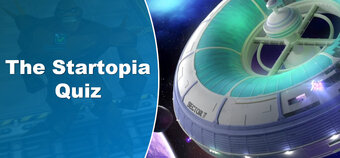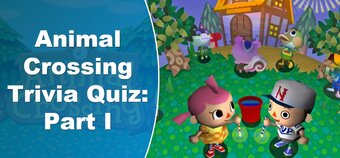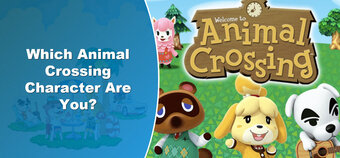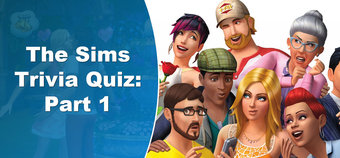We really thought this November, Christmas had come early - first a new Lego Marvel Super Heroes instalment, then a new Kirby game and now The Sims 4 finally making its way to consoles (along with the much anticipated Pets expansion on PC!). And boy, have we been waiting a long time for this.
Having fallen off the virtual dolls house bandwagon some years ago, when our stone age PC turned out to not be able to run The Sims 3, we've been counting down the days until we could get the proper, unfiltered Sims experience on the comfort of our console. While a half-arsed upgrade or two later meant we could at least boot up The Sims 4 on lowest settings, truth be told, our PC still wasn't up to it, and we were left with something of a Sim shaped hole in our lives. But now, our prayers have been answered, as in a first for the series, the proper Sims 4 game has been squeezed into a console shape package, bringing PS4 and Xbox One owners up to parity with their PC owning friends.

Time to flex our dream house-building muscles!
And for the most part, the team at EA have done a fairly solid job. Although Simmers on PC are up to the much-loved Cats & Dogs expansion, those opting for the Playstation 4 or Xbox One versions get a much more bare-bones, basic Sims experience - just the base game, with all the free updates that the PC has had so far. This means you'll get toddlers, pools and dishwashers - the features that were noticeable by their absence at launch - but that's about all really. While you should be able to purchase additional expansions and add-on game packs digitally in the coming months, it's not quite parity with the PC version if we don't have access to the same expansions.

Because EA didn't send us the Deluxe Party Edition, we're a very sad panda (pictured, left) who's animal hat-less :(
In terms of the core game itself, though, things are much better here. If you've ever played a Sims game before, you'll be in familiar territory here - you create your Sims, customising everything from their looks to their personalities, before moving them into a house, getting a job and generally playing God, as you control all aspects of their lives. Whether you create a mean, loner of a kleptomaniac, who climbs the criminal career ladder, or a dutiful house wife and mother, who's a bit of a forgetful klutz, it's entirely up to you.
The Sims 4 adds some polish to the tried and tested formula, giving your Sims emotions, whims and wants that help fuel their day to day lives, and how they approach problems. After a good night's sleep, your Sim may wake up feeling energized, and ready to take on the world, making them the perfect person to give a bit of a pep talk to that mopey moo who had a bit of an uncomfortable shower, leaving them in a foul mood. A Sim that's feeling flirty may be more likely to succeed with a chat up line, while an inspired Sim will excel at creative hobbies or learn other skills at a faster rate. Your Sim's many moods may be fairly transient, coming and going as the day goes on, but they can add an interesting new dimension to your interactions.
Emotions can also influence what your Sim wants to do. Every morning, when your Sim wakes up, you'll get a few different goals they want to accomplish that day, perhaps something simple like chatting to a family member or having grilled cheese for dinner, or perhaps something a bit more involved - like building a fancy pool in the garden, becoming friends with someone new, or gaining a new skill. Each goal you satisfy earns you points towards useful perks for the Sim in question, perhaps turning them into a speed reader who learns new skills at a faster rate, an entrepreneurial Sim who tends to get promoted sooner, or giving them a steel bladder that means less frequent trips to the bathroom. Aspirations return too, which act as a big, overarching dream your Sim wants to work towards over the course of their little virtual life - perhaps they want to find their soulmate, master the culinary arts, or live in the biggest and fanciest mansion going.

In keeping with our 'old before our time' personality, we can even complain about the local youths!
Combining these dreams with a handful of personality traits, you can make Sims that are eerily life-like. For kicks, and because we're about as imaginative as an old sock, we decided to make a Sim version of ourselves, with clumsy, cheerful and music lover as our three traits - which makes for a surprisingly accurate goofball of a Sim, who manages to trip over her own feet multiple times a day, whilst singing along to herself as she goes about her day to day life.
We haven't quite had an epic disaster day like we had in the PC version (yet), although appliances have mysteriously broken after Sim-me has used them - and we dread to think how many plates have been lost from our washing up exploits. Especially considering our current career is the bottom rung of the culinary career path, a lowly dishwasher. She also has the 'Soulmate' aspiration set, a key milestone which involves going on two successful dates with a special someone - one of which was mostly spent with the potential couple napping on separate sofas in the local museum, because seemingly scheduling a date after a long day at work wasn't the best plan. Fortunately, Sim-me seems quite easy to please, and we're now in a long term relationship with the guy in question.

Toddlers are now included from the start - although we'd have preferred Cats and Dogs...
So far, so Sims. However, seasoned Simmers will know that, for the most part, the control scheme of choice for playing the Sims tends to be the mouse, with the game itself being littered with options, actions and the like, that are only really usable with a mouse cursor. Past console ports have offered an all new, console specific interface in order to get around the lack of direct pointer input, without sacrificing functionality - but as the Sims 4 is a direct port of the PC version, there's been nothing like that here at all. And as you might imagine, that creates some big problems.
Looking at your average screen on the Sims, you'll have your Sims toddling about in the background of their house, along with any family members and such, and over the top of that is a border of menus which gives you an at a glance look at your Sim's current mood, hunger/hygiene/bladder levels and a to do list of actions. Weirdly, rather than just being able to click on whatever you want, you'll instead have to toggle between these two different layers of 'menus' with the Playstation 4's Touch Pad if you ever hope to tame your wayward Sim.

The interface here really needed to be streamlined for consoles...
A little unintuitive perhaps, and certainly not as straightforward or smooth as a mouse would be (which is sadly not supported on the Playstation 4 version - we tried!), but we suppose it's not tooooo bad once you've got your head around it - apart from the odd occasion where your cursor seems to get stuck in the menu and won't toggle out, anyway.
What's harder to master is the sheer speed at which the in game cursor likes to speed around, both when creating a Sim, and when trying to dictate their daily lives. For some reason, EA decided to make even the slightest nudge of the stick send the cursor zoom around at about nine million miles an hour, rendering making fine adjustments to your created Sim's physique pretty much impossible. The Create-a-Sim in general is harder to use than you'd imagine it would be, too - it took us a good five minutes of clicking on our Sim's face to figure out how to change the colour of her eyes, then almost as long to remove an offending sleeve tattoo, as we could only find the option for one arm and not the other.
While it's arguably at its worst in the Create-A-Sim, the super speedy cursors like to make your life awkward in the main game too, when trying to select actions from the action wheel when interacting with various people and objects. It's all fine and dandy when said option is at the standard 3, 6, 9 and 12 o'clock positions, but when you get to the more inbetween, diagonal options it gets a little finicky, skipping over options with barely any analogue stick movement on your part. While in general, the slow-paced nature of The Sims means little delays aren't a huge deal, there comes a time in every Sim's life - usually when a Mac and Cheese catches fire - when you really need to be able to pick the relevant option quickly, lest you'll have a visit from the Grim Reaper on your hands.
And while we're having a bit of a rant, The Sims 4 suffers from that age old EA problem of having microscopic text, with no thought whatsoever to those who may not have perfect 20/20 vision or TVs the size of a small planet. For the rest of us mere mortals, it's the kind of game that we'll have to play sitting a foot from our 21" monitor, like the povvos we are. Having essentially ported the PC version directly, seemingly very little thought has gone into quite how different playing on a console is - and how much further away from the screen you'll be sitting. It's baffling really, given how much more readable, and infinitely more playable The Sims 3 was when they bought that out on the Xbox 360/Playstation 3 back in 2010 (and that wasn't exactly perfect!) - the menus had all been super-sized and redesigned to make it easier to navigate with a controller, whilst text was easily readable when sitting on a sofa, some distance from a screen. Not so with The Sims 4.

What does that say?
But we know, no matter how much we complain about it, we're still going to play The Sims 4 to death - because, underneath its shoddy controls, it's still the same, highly addictive and entertaining life simulation we grew up with. If EA could just patch the controls, particularly fixing the far-too-fast cursor speed - and keep the console version updated in much the same way as the PC version - then The Sims 4 console could become a nice alternative for Simmers everywhere who don't want to be chained to their PC. Only time will tell how the Sims 4 Console evolves - although we'll be keeping our fingers crossed for the pets expansion in the meantime.
Format Reviewed: Playstation 4